Podlite ver. 0.3.0
The new version of Podlite is available! Podlite - open-source desktop pod6 editor for Windows, Linux, and Mac.
Highlights of this version
=Toc- table of contents block. For a more detailed description, see this article: Toc - Table of contents
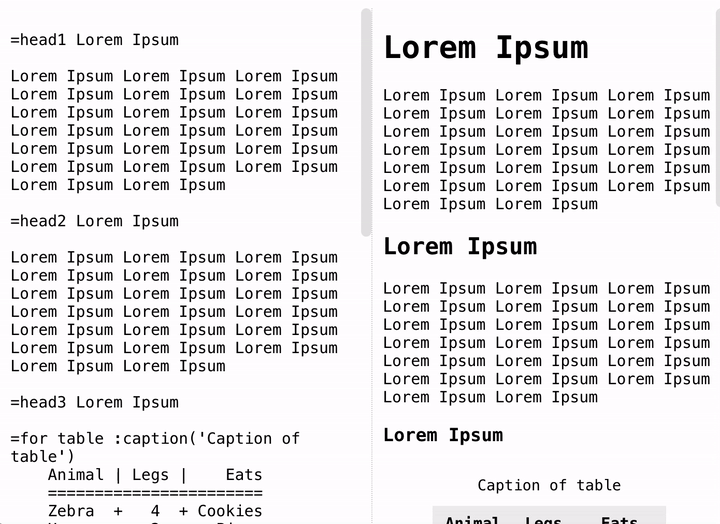
add
:captionsupport for=Imageand=Diagramblocks
=for Toc :title('List of media')
Image, Diagram
=for Image :caption('This is a logo of Podlite')
https://github.com/zag/podlite-desktop/blob/master/dist-assets/linux-icon/256x256.png?raw=true
=for Diagram :caption('Caption of diagram')
graph LR
A[Square Rect] -- Link text --> B((Circle))
A --> C(Round Rect)
B --> D{Rhombus}
C --> D
:caption used to create a table of contents: Toc for =Image and =Diagram example.
=Imageblock now supports:linkand formatting codes in caption.
For example:
=for Image :link<https://github.com/zag/podlite-desktop>
https://github.com/zag/podlite-desktop/blob/master/dist-assets/linux-icon/256x256.png?raw=true
This is a logo of L<Podlite|https://https://github.com/zag/podlite-desktop> editor!
Will be rendered as image inside <a href="...">...</a>.
See this example.
Podlite now available in all stores: App store, Microsoft and Snap store for linux!
All features also available at the online editor: https://pod6.in
Get Podlite
Pre-build files: Podlite releases.
Get from stores:
Source code repository: Source code.
Useful links are:
Pod6 - An easy-to-use markup language for documenting Raku modules and programs
Specification of pod6: Synopsis 26
Online editor: https://pod6.in
Will look forward to your feedback on GitHub issue page.
Thank you!


